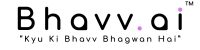How to start trading on Bhavv
01
Download the
Bhavv App
Download the
Bhavv App
Bhavv App

- Visit your device's app store (iOS App Store or Google Play Store).
- Install Bhavv to begin your trading journey.
02
Register Your
Account
- Click on the "Register"
- Fill in your details.
- Create a secure password for your account.
03
Connect Your
Demat Account
- In the Bhavv app, navigate to the account settings or profile section.
- Look for the option to "Connect Demat Account."
- Follow the prompts to link your existing Demat account using API integration.
- Ensure a successful connection for seamless trading access.
04
Select Your Risk Percentage
- Inside the Bhavv app, explore the risk management settings
- Choose the risk percentage that aligns with your risk tolerance and trading goals
- This percentage determines the level of risk associated with your trades
- Inside the Bhavv app, explore the risk management settings.
- Choose the risk percentage that aligns with your risk tolerance and trading goals.
- This percentage determines the level of risk associated with your trades.
05
Bhavv is ready
to trade
- Use the Bhavv app to access the trading interface.
06
Disengage Bhavv
anytime
- Open the Bhavv App.
- Find "Log Out" in the settings.
- Tap it to disengage from Bhavv.